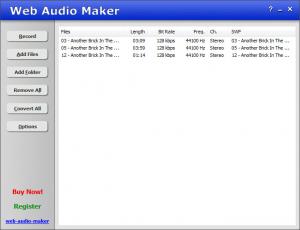Web Audio Maker
3.52 build 689
Size: 1.1 MB
Downloads: 4158
Platform: Windows (All Versions)
A voice recording, placed on a web page, can be helpful in many situations. You can place instructions, directions to another page or anything else that is easier to listen than read. Web Audio Maker can help you turn your recordings into Adobe Flash SWF files. The application's functionality is straightforward, so it should not take more than a few minutes to convert one or more files.
Due to its small size, the setup file can be downloaded fast, with any Internet connection. The installation procedure involves standard settings, like selecting a destination folder and creating shortcuts. The software is compatible with all Windows versions, from Win 95 to Win 8 and thanks to its modest system requirements, you can run it even on obsolete machines.
Web Audio Maker is capable of creating SWF files from numerous audio formats, including popular ones, like MP3, WAV, WMA, OGG and others. All you have to do is load one or more audio files on its interface and click a button. The conversion process will start right away and you will find the output files in the same folders as the source files.
You can bring up a series of voice recording controls on a separate window. The software allows you to record with different quality settings and you may play back your recordings when you are done or start the conversion process. It is possible to select a different output path, in the general settings menu. You can also change the encoding settings and customize an audio player for your web page.
Another useful feature is the possibility of customizing an audio player for your web page. You can select different button styles and change their color, set the program to create HTML files, play the audio files automatically, loop them and more.
Pros
It is sufficient to load one or more audio files and click a button, to convert them to SWF format and create web audio players. You can also record your voice and convert the recording the same way. The software allows you to change the encoding settings and customize the audio player.
Cons
The software's trial version will convert only 60% of your audio tracks. If you wish to include music or recorded instructions on your web site, you can do it in just a few minutes with Web Audio Maker.
Web Audio Maker
3.52 build 689
Download
Web Audio Maker Awards

Web Audio Maker Editor’s Review Rating
Web Audio Maker has been reviewed by Frederick Barton on 26 Apr 2013. Based on the user interface, features and complexity, Findmysoft has rated Web Audio Maker 5 out of 5 stars, naming it Essential